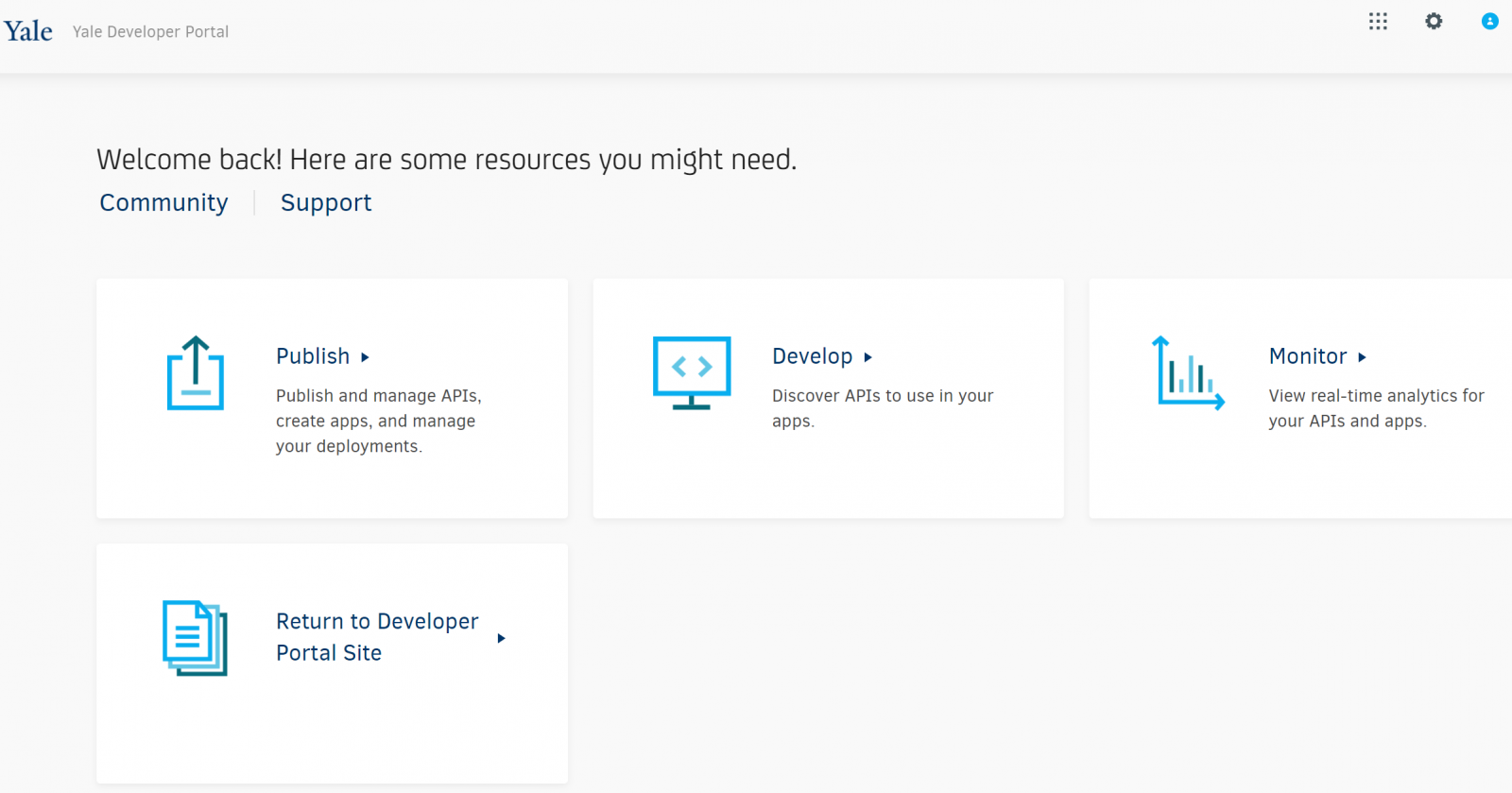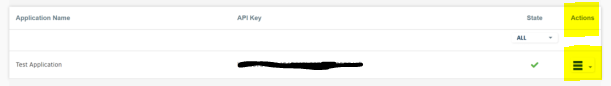Access to the available APIs generally varies by the category and may be specific to the individual API. For categories and a full inventory of APIs, refer to the API Documentation.
To access Enterprise (SOA) Services, click on the “Request Access to…” link for the specific service group within the Enterprise (SOA) Services page. This will route you to the appropriate section on the BSG Application Services Confluence page containing detailed information about the services including how to request access.
To access Vendor/Third Party APIs, click on a specific API within the Vendor/Third Party APIs page to access detailed information about the APIs. Follow the links to guides provided by these vendors.
To access Portal APIs, you must login to the Yale Developer Portal. See below for detailed steps on how to login to the Yale Developer Portal to manage applications and obtain API keys.
Login to the Yale Developer Portal
- Click the Developer Portal main menu item.
- Click the link to login to the Yale Developer Portal. Enter your NetID and password if prompted. The Yale Developer Portal landing page will appear upon successful login.
Manage Applications and API Keys
- Click Publish. A list of APIs will display.
- Click Apps at the top of the page. A list of Applications will display if any have been created previously.
- To add an Application, click Add Application.
- Complete the required Information fields. Click Next.
- Add the APIs or API Groups that you want to access. Review and accept the Terms & Conditions to the Yale Data Terms of Use. Click Next.
- Scroll to bottom of page, click Create. The newly created Application will display with the associated API key.
- To Add/Remove APIs or API Groups an Application/API key can access, click the drop down menu in the Actions column for the Application you would like to edit. Click Edit.
- Select API Management in the left menu. Add/Remove the APIs or API Groups as needed. Review and accept the Terms & Conditions to the Yale Data Terms of Use as prompted.
- Click Save.
NOTE: Review and accept the terms of use for each Application/API as terms of use may vary. For instance, some APIs may require NetID login. Other terms may only allow you to cache data for duration of user session, not store it within the application. Developers accepting terms are responsible for proper implementation and should make Software Architects and Quality Assurance teams aware of the terms.